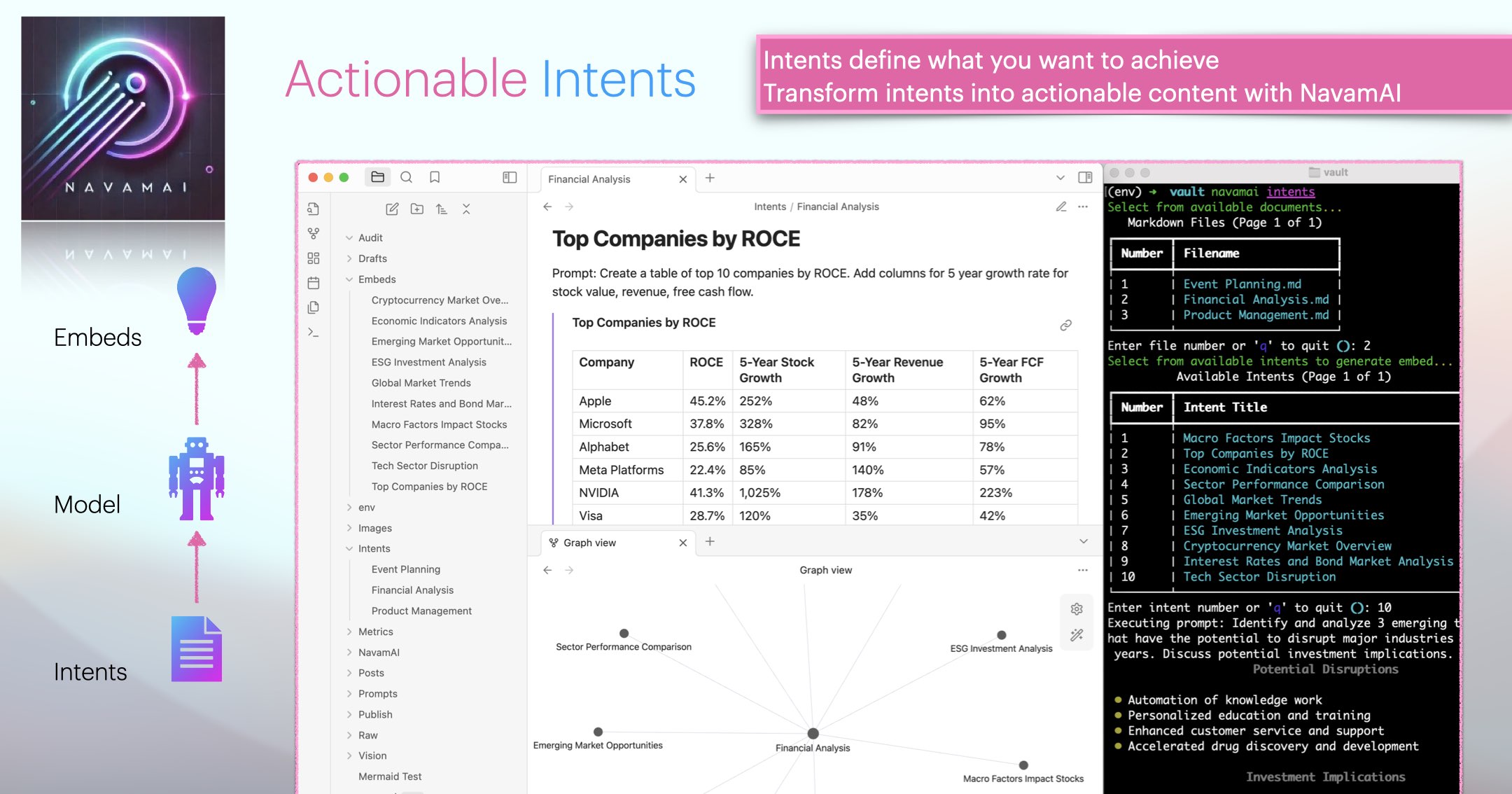Listen to NavamAI Podcast
Actionable Intents¶
Your intents are tasks you want to execute, goals you want to accomplish, plans you want to realize, decisions you want to make, or questions you want to answer. You control your entire NavamAI experience with your intents.
You can save your intents as simple outline of tasks in a text file. You can recall them when you need. You can run models on your intents as you feel fit. You can save results based on your intents.
Combining NavamAI Commands¶
When combined with other NavamAI commands this workflow can get even more powerful. As an example, start by defining your document template for a set of intents and prompts as a simple markdown. For example Financial Analysis or Product Management are shown here. Next add a few intents as headings like, Macro Factors Impact Stocks or Top Companies by ROCE and so on. Then add simple prompts under these intents to generate content. You can now use NavamAI to expand on the set of intents and prompts in your document template with the command refer intents-to-expand "Financial Analysis" and the model will brainstorm more related intents and prompts for you to use.
Now run navamai intents-to-expand "Financial Analysis" and choose among a list of intents to generate as content embeds. The response is saved under Embeds folder automatically and the embed is linked in your document template instantly. Rinse, repeat.
This workflow can get really useful very fast. As each template has linked embeds, Obsidian Graph view can be used to visualize the links. You can get creative and link related templates or even enhance generated embeds with more intents. Of course this also means you can use all the great Obsidian plugins to generate websites, PDFs, and more. Your creativity + Obsidian + NavamAI = Magic!