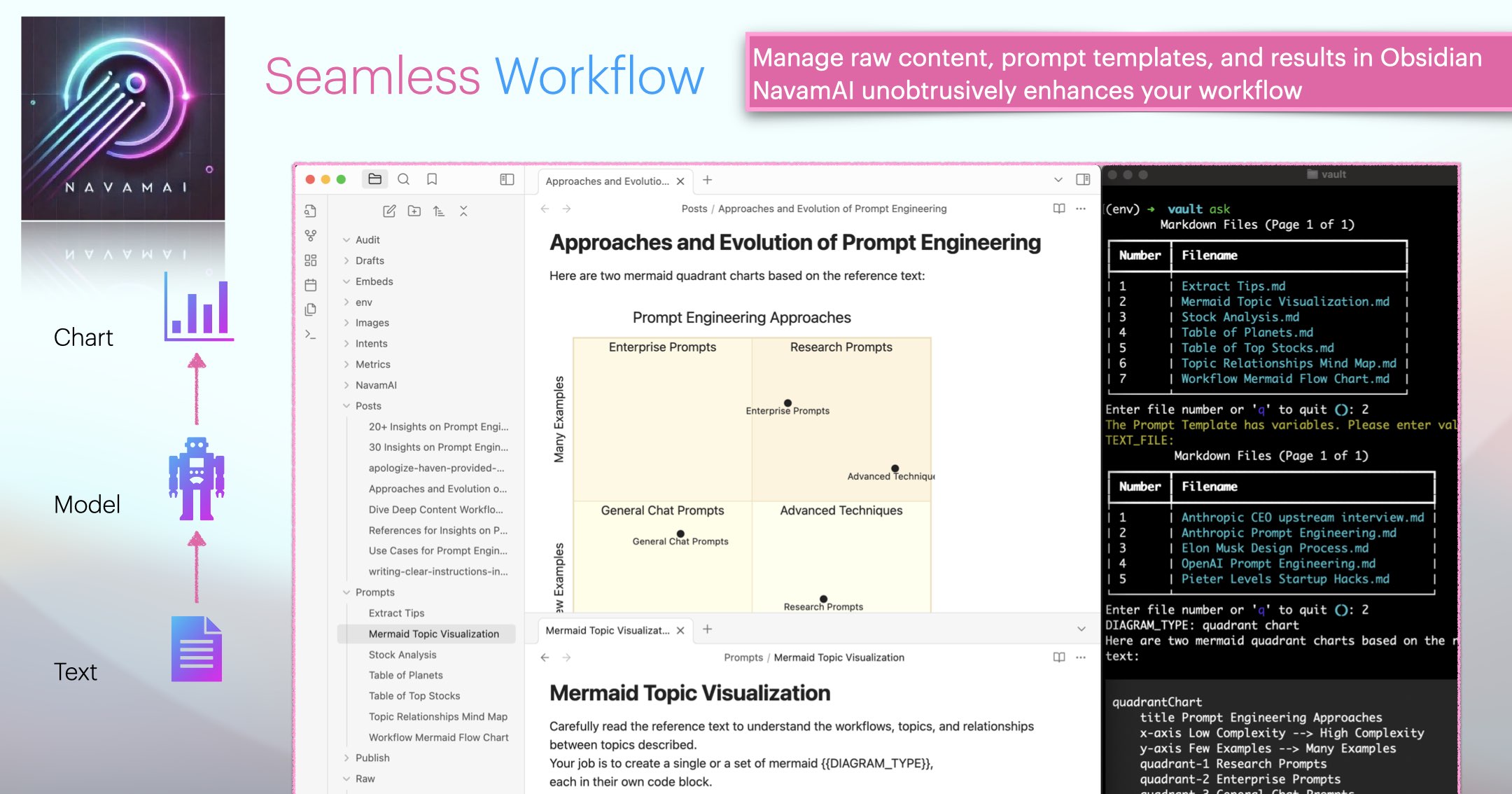Listen to NavamAI Podcast
Seamless Workflow¶
NavamAI works with markdown content (text files with simple formatting commands). So you can use it with many popular tools like VS Code and Obsidian to quickly and seamlessly design a custom workflow that enhances your craft.
Obsidian supports the beautiful Mermaid charts in markdown code blocks. NavamAI can generate these charts based on topics and relationships described in a long text given as input.
We start by creating a prompt template like so. During navamai init this prompt template is already included in your Prompts folder.
Carefully read the reference text to understand the
workflows, topics, and relationships between topics described.
Your job is to create a single or a set of mermaid {{DIAGRAM_TYPE}},
each in their own code block.
The {{DIAGRAM_TYPE}} should be drawn in portrait mode, vertically.
The code block(s) should be tagged as mermaid code.
Use appropriate background and high contrast text colors
to make the text readable.
Use topic matching icons if the mermaid diagram supports it.
Make sure text does not overlap.
Create a newline after each code block and specify an
appropriate caption for the {{DIAGRAM_TYPE}}.
Do not explain your response.
Reference Text:
{{TEXT_FILE}}
Now all we need to do is point this prompt template at the right raw text and within seconds NavamAI creates magic within your Obsidian rendered markdown note.
The prompt template has a {{DIAGRAM_TYPE}} variable which NavamAI asks you to specify. You can choose from many Mermaid diagram types including flow chart, mind map, and quadrant chart. This is what we use in the above example. Next the prompt template has an {{TEXT_FILE}} variable which NavamAI asks for you to select. That's it.